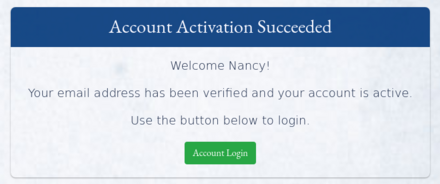FEEFHS Online Registration System

For Past Conference Registrants
FEEFHS has had an enhanced registration system since the 2019 Conference. If it's been that long since you've attended one of our conferences, WELCOME BACK! You will find the new system has a similar look and function to the previous one. And it's very easy to use. Log in and register here.
For First-time Conference Registrants - Create Your Account
To register for the Conference, you'll need to create a FEEFHS account. It's easy to do and can be done any time in the year, even if registration for a specific conference is not open. Having the account will allow you easy access to add to or change your registration and also allow you post-conference access to recordings of Conference session for a limited period of time.
From the FEEFHS homepage, click here. Alternately, you may also start from the registration page and click on the image (shown below), which is at the upper left side of that page.
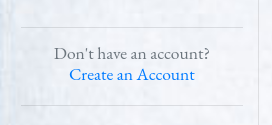
Enter your name, address, phone, etc. Only use a two-letter abbreviation for US states and Canadian provinces. (Other countries' states or provinces may require more letters, depending on the country.) If you can't move to the next page when you click "next", try an alternate spelling or abbreviation. Please enter at least one valid phone number, in case we need to reach you regarding your registration.
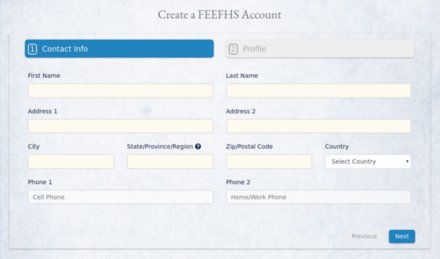
On the next page, ensure that your email address is correct, and enter an optional username. Enter your name as you would like it on your conference badge and provide a secure password. Lastly, choose an account type; it's usually "Attendee." Click "Finish."
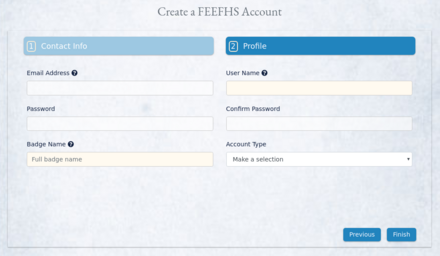
If, for some reason, the email or user name you entered has been taken, you will see an error message. If so, close it out, click on "Previous," update the credentials and try again. It is also possible that you already have an account.
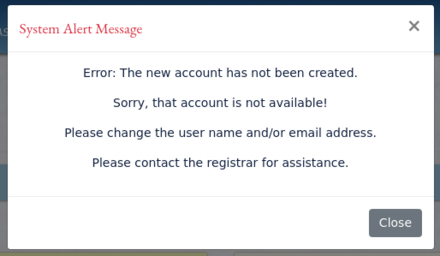
After filling out the new account form, a verification email will be sent immediately to your inbox with an activation link to create your new account. The email's subject line will be, "FEEFHS - new account." If the email does not appear in your inbox within 5 minutes, check your spam folder. Click on the activation link in the email, which is good for 2-3 hours. Once activated, you'll be able to register for conferences, view your registrations, update your account profile, change your password, send messages to FEEFHS, and more. And...be sure to add no-reply@feefhs.org to your safe senders list to be sure you'll receive all FEEFHS emails consistently.
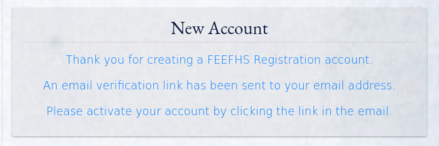
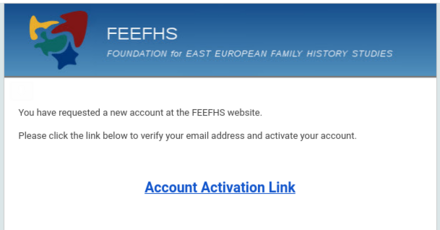
You have now created and activated your new FEEFHS account! Please take a moment to log in, browse the website, and register for the conference.